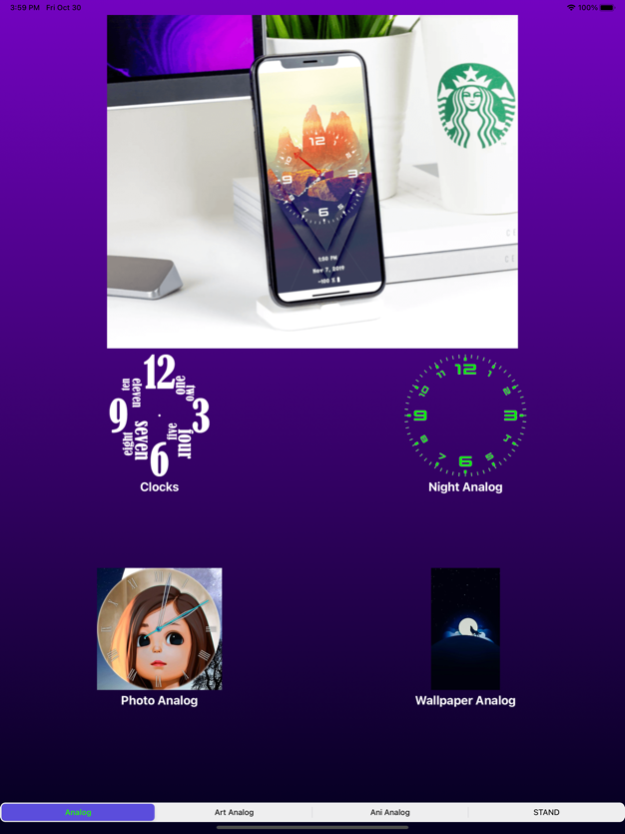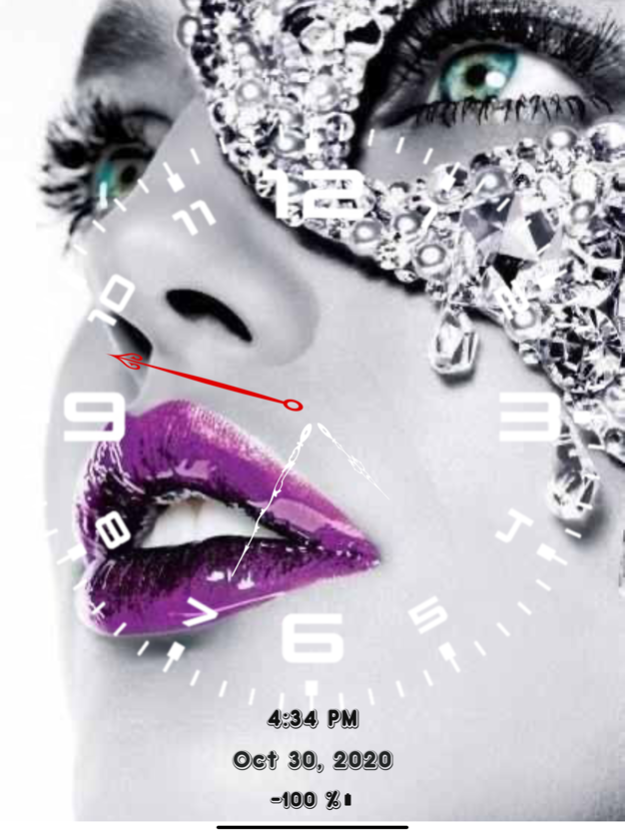Analog Clock-Stand Face Clock 1.0.5
Free Version
Publisher Description
Dream stand analog face clock is a combination of hd Wallpaper display clock series, night analog clock, face clock with photo display.Big HD analog face clock display.
Dream Analog Face Clock, contains multiple sets of analog clock, photo clock and wallpaper analog clocks.Your device needs such a beautiful clock by using wallpaper analogue clock display and face clock with full screen display.Multiple sets of beautiful clock dials.Dream analog face clock that is displayed across the whole screen on your device.
Features:
- Analog clock full screen display
- Face Analog clock display with full screen display
- Customize Face clock display by import image from gallery or using device camera
- Specially designed for night stand using night analog clock display
- HD Wallpaper analogue clock display with visual & multiple color art display
- Clock with date, time & battery status
- You can change date, time & battery color
- Add memo text
- A variety of clock styles are available
- Minimalist design, simple is the best
CUSTOMIZABLE
• More than 9 analogue clock display series.
• Offered more than 200 + wallpaper analog clock display series.
• Add background picture.
• Change color scheme and clock face.
• 24-hour analogue clock
• 12-hour inverse clock (anti-clockwise)
• Tik-tok / continuos clock movement.
• Swipe slowly up/down to change the brightness
• Battery indicator
Analog Clock Series :
• Analog Clocks.
• Night Analog.
• Photo Analog.
• Wallpaper Analog.
• Art Analog.
• Stone Analog.
• Mountains Analog.
• Gold Analog.
• Anim Analog.
• Fun Analog.
• Moon Analog.
• Nature Analog.
SUBSCRIPTION DETAILS
All customers are welcome to use free features. If you want to access pro features then we offer 3 auto-renewing subscription options on either a 1, 3 or 12 month basis.
Payment will be charged to your credit card through your iTunes account at confirmation of purchase. Subscription renews automatically unless cancelled at least 24 hours prior to the end of the subscription period.
Subscriptions can be managed and auto-renewal turned off in Account Settings in iTunes after purchase. Once purchased, refunds will not be provided for any unused portion of the term.
Your account will be charged for renewal within 24-hours prior to the end of the current period, for the price indicated above.
Read our terms of use for more information:
Terms of Use: https://www.privacypolicies.com/terms/view/68237bda8beeae140d2d63c47874716a
Nov 12, 2020
Version 1.0.5
- Bug fixes and functionality improvement
We regularly update our app to fix bugs, improve performance and add new features to make sure that our users enjoy a great watermarking experience.
About Analog Clock-Stand Face Clock
Analog Clock-Stand Face Clock is a free app for iOS published in the System Maintenance list of apps, part of System Utilities.
The company that develops Analog Clock-Stand Face Clock is Abdulla Yasin. The latest version released by its developer is 1.0.5.
To install Analog Clock-Stand Face Clock on your iOS device, just click the green Continue To App button above to start the installation process. The app is listed on our website since 2020-11-12 and was downloaded 0 times. We have already checked if the download link is safe, however for your own protection we recommend that you scan the downloaded app with your antivirus. Your antivirus may detect the Analog Clock-Stand Face Clock as malware if the download link is broken.
How to install Analog Clock-Stand Face Clock on your iOS device:
- Click on the Continue To App button on our website. This will redirect you to the App Store.
- Once the Analog Clock-Stand Face Clock is shown in the iTunes listing of your iOS device, you can start its download and installation. Tap on the GET button to the right of the app to start downloading it.
- If you are not logged-in the iOS appstore app, you'll be prompted for your your Apple ID and/or password.
- After Analog Clock-Stand Face Clock is downloaded, you'll see an INSTALL button to the right. Tap on it to start the actual installation of the iOS app.
- Once installation is finished you can tap on the OPEN button to start it. Its icon will also be added to your device home screen.